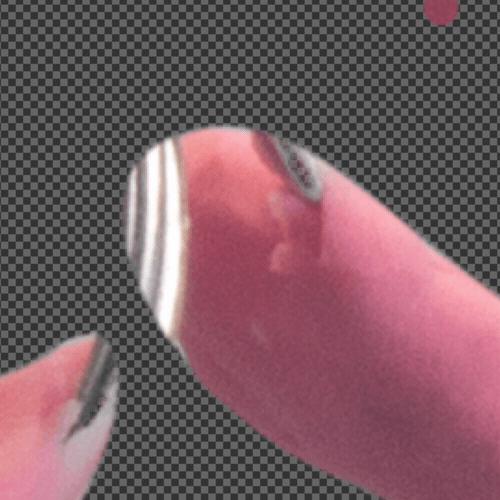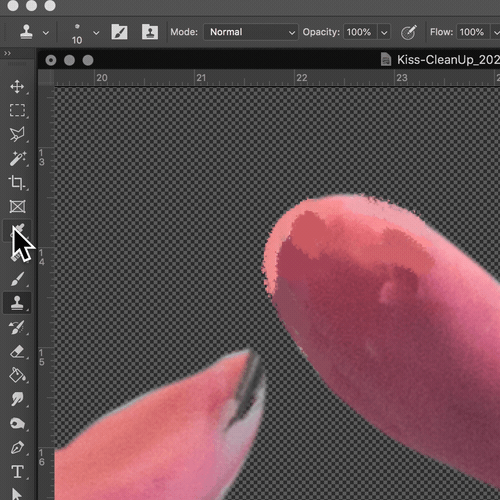After DARK clean Up
Do you need any support with ROTO or VFX clean up?
Two and half months later Annie Wong, the artist known as headexplodie, took me up on that offer with a set of stop motion stickers.
💪🤓
In anticipation of rebuilding my portfolio, finding an opportunity to dust off some compositing skills, particularly in stop motion was high on my list. Fortunately, I know an artist who specializes in that, and she happens to produce a lot of content.
rotoscoping
This technique is one of the originals in the history of animation. You are essentially tracing over regions of a subject for each frame of the sequence. Isolating elements makes it easier to color correct, separate from background and more. In most software, you are creating a vector path, moving the points/tweaking the handles over time. There are a few ways to speed up this process, but the tried and true involves a big cup of coffee and some good music. Now that I have added NukeX back to my tool box I look forward to training an AI to assist.
Pulling the key
If the background is a single color; it isn't too hard to set that value and adjust the tolerance so the edges didn't look too crunchy and the rotoscoping will take care of the area near the shadows.
Paint
Painting over isn't complicated and sampling some local colors filling in the gaps you want to focus more on the form.
The healing brush does two amazing things one, it blends based on value, and it can copy the texture. In this case, the grain from the camera.
Block in with paint brush focusing on the values.
Healing Brush to blend the strokes.
Clean Up Process
Step by step:
Rotoscoping the main shapes
Pulling the key to removed any remaining background
Color spill and correction
Paint out the wires or marks
Holdframes and output based on GIPHY upload guidelines
General Guidance
Tips:
Using a single color background makes it easier to isolate the subject.
The more evenly lit the background the better but what works for the key will likely make your subject uninteresting
A strong light source can cause spill but that's fairly easy to suppress.
Have the original camera raw as the processing and compression artifacts from a JPEG can reduce quality
Don't clean up the clay artifacts too much as that is part of the aesthetic of a hand crafted animation.
Occasionally the silhouette can use some refinement which I suggest the smudge tool or bezier warp.
The healing brush can maintain the grain or bring it back if you've had to paint over a larger area.
Links
External
Tools
Timelord - Battle Axe Went old school with my clean up and output of the GIF sequence, but I had intended to use this to speed up my workflow.
Headexplodie
Annie Wong - Artist
Christopher Bernal - Compositor